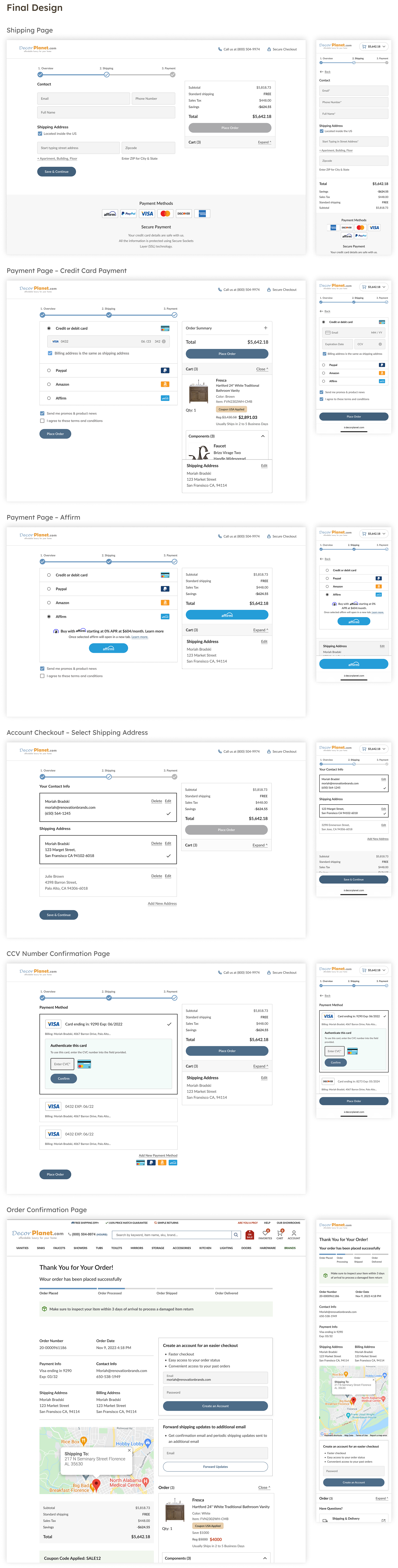My role
I led the project end to end: mapping the strategy, conducting research and usability testing, redesigning the flow, and partnering with engineering through implementation. I stayed involved post-launch, monitoring A/B test results to make sure the new experience delivered for both users and the business.
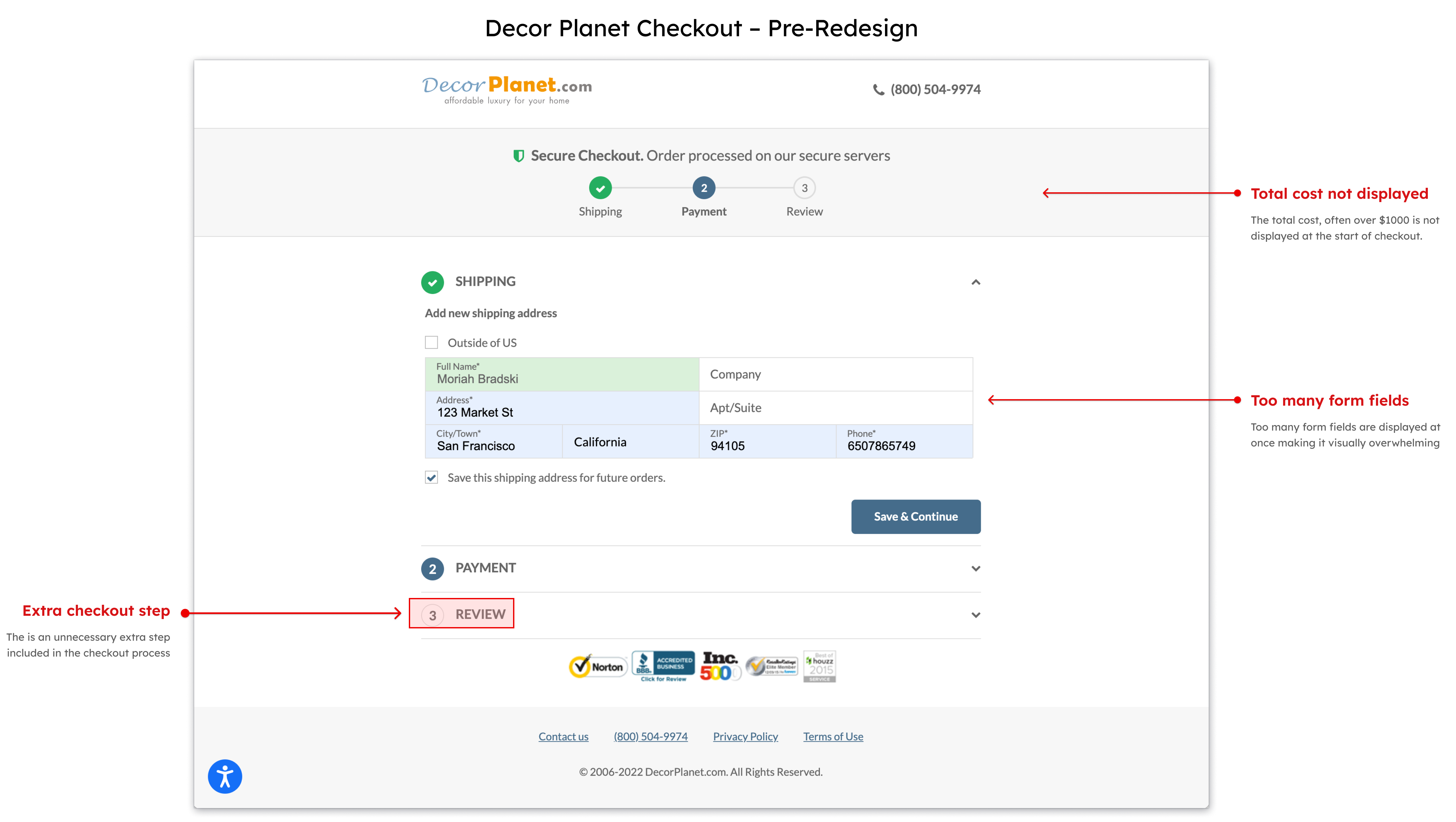
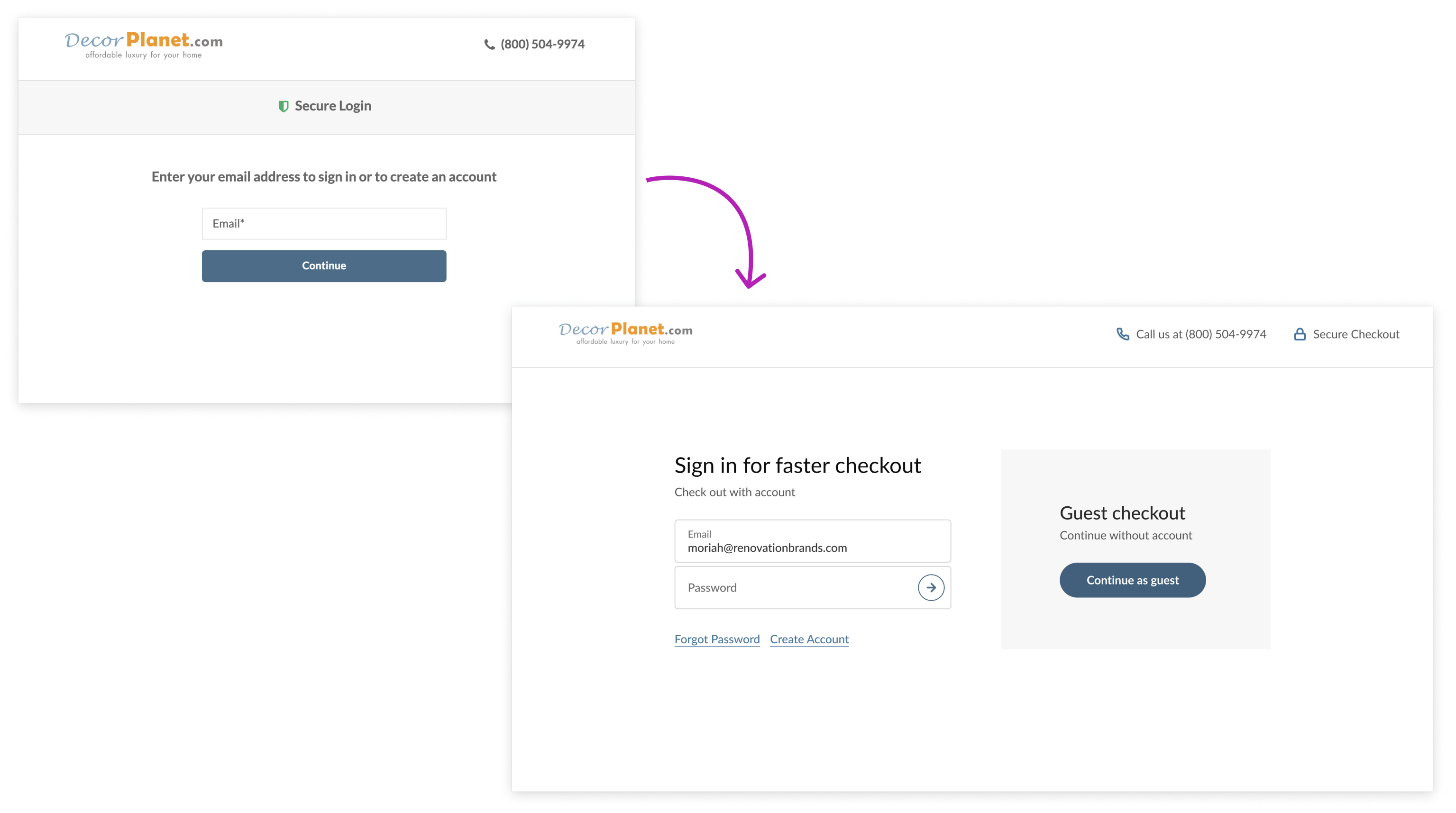
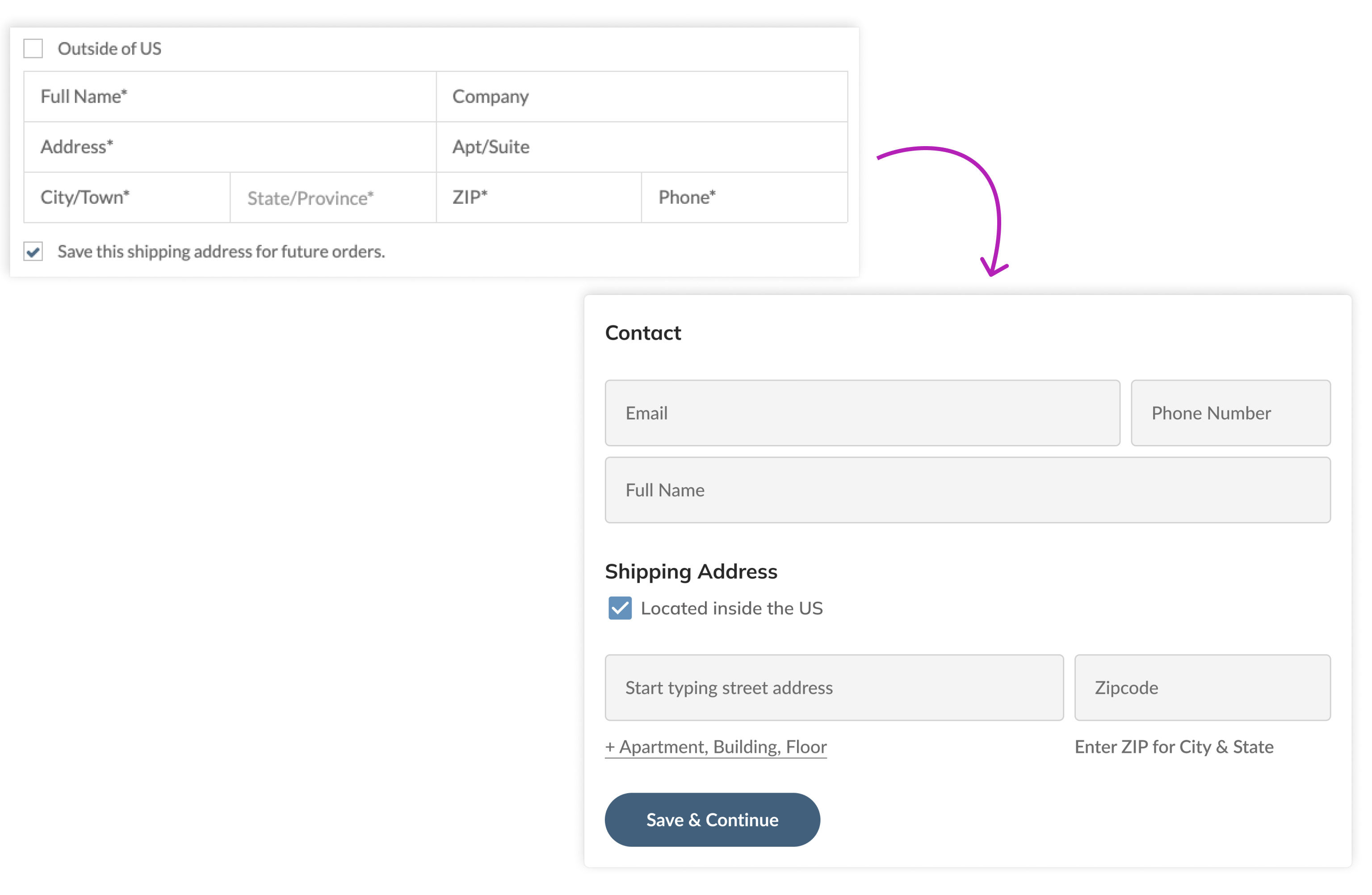
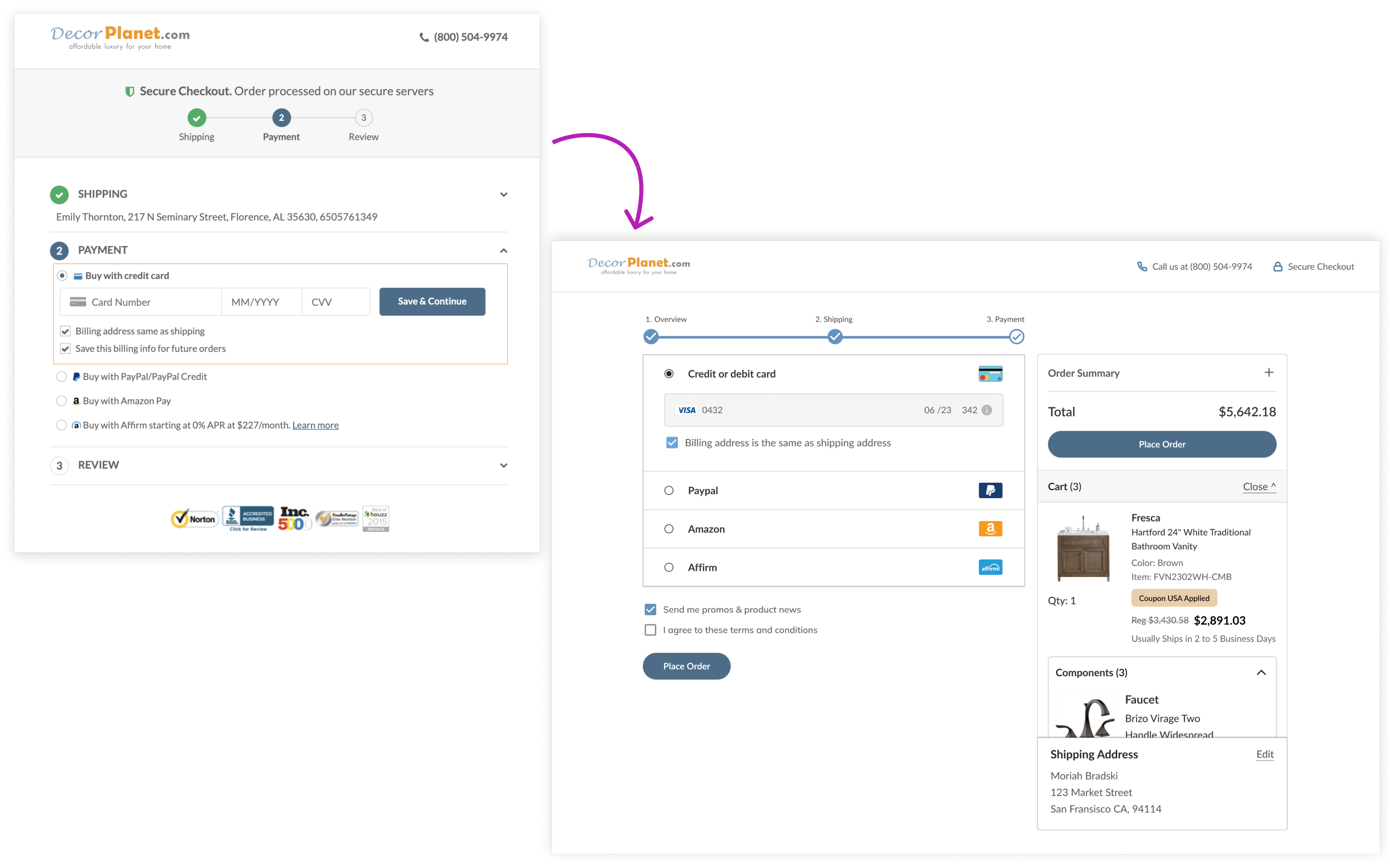
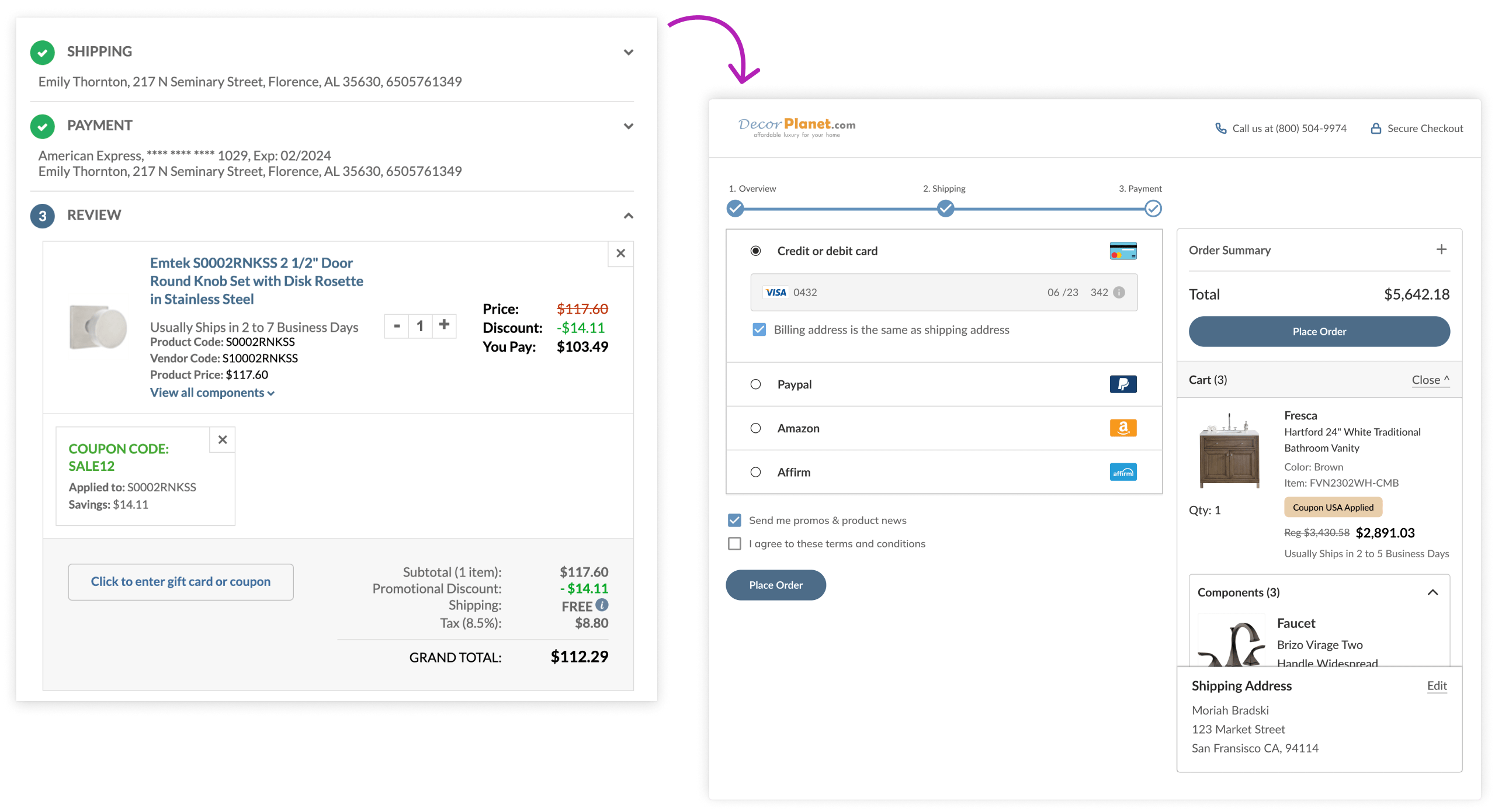
Final results of A/B test after making design changes
✔️ Increase in conversion rate: + 15.98%
✔️ Increase in revenue per visitor + 4.44%
✔️ Decrease in exit rate of: – 9.73%
Learnings:
The biggest lesson I learned from this project was that reducing the number of steps in a flow can have a big impact on user follow-through rates.
Things I would have done different:
The disabled "Place order" button shown during checkout distracted some users who tried clicking on it. In my next iteration of the checkout flow, I would hide this button until it becomes active.
Limitations:
A lot of buttons and text boxes in the checkout flow weren't tagged in Google Analytics. The lack of tags made it difficult to compare user behavior in the new and old checkout flows. Due to the lack of information, there were probably some pain points in the new design that were left undetected during the A/B test.